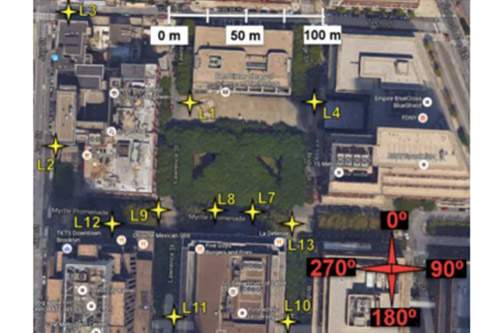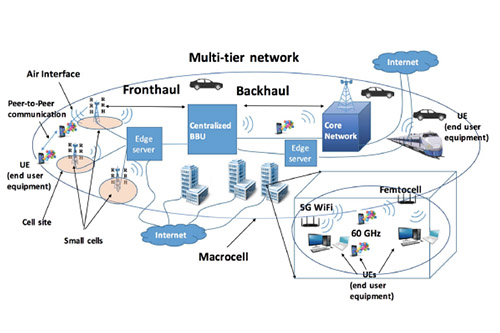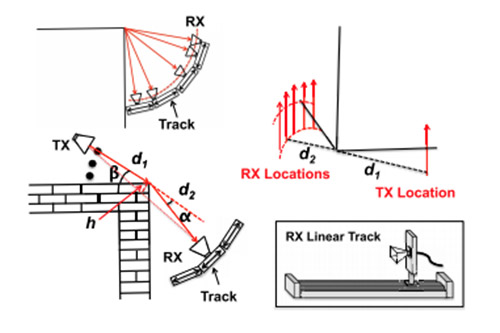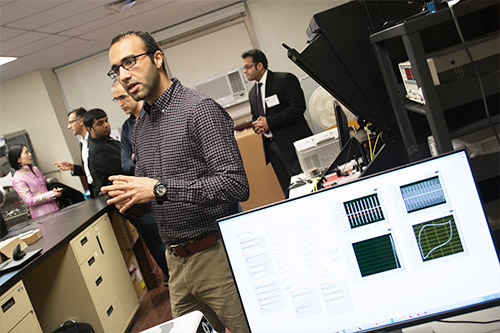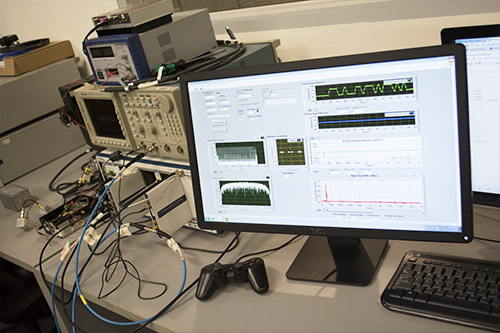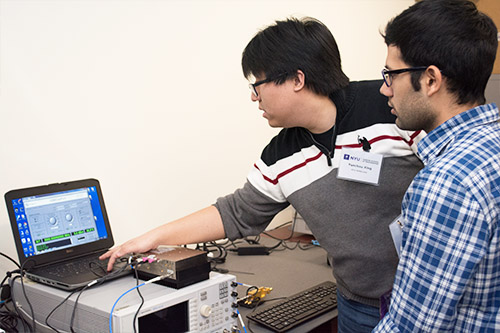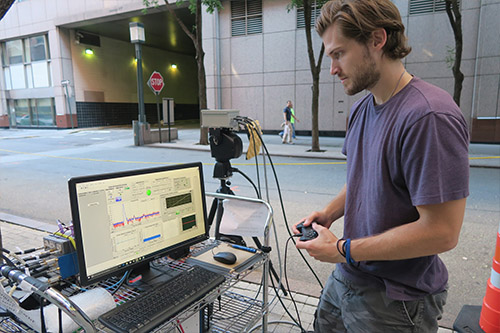Zoom Meeting Setup
Activate your Zoom account
- Navigate to https://nyu.zoom.us
- Click on the Login to Zoom button
- Login with your NYU net id and password
Install the Zoom app
For system requirements, visit the following support article: System requirements for the Zoom application
- Navigate to https://zoom.us/download
- Select the correct installer for your device
- Complete the installation
Schedule a Zoom meeting
- Login at https://nyu.zoom.us
- Click ‘Schedule a New Meeting’
- Change to ‘Topic’ the name of your poster/presentation and add a description
- Set the ‘When’ for January 22, 2020 at 1 p.m., with a duration of 3 hours and the Time Zone to ‘Eastern Time’
- Select Host and Participant Video to ‘On’
- Under Meeting Options make sure ‘Enable join before host’ is checked and ‘Enable waiting room’ is unchecked
- Under Alternative Hosts, add the emails of your other project members who can assist with the presentation
- Click Save
- Copy the Join URL and add it to your poster submission form or send it to adam.holsten@nyu.edu with the subject line, “Board Meeting Student Zoom Meeting”
 2026 Open House
2026 Open House 2025 Brooklyn 6G Summit — November 5-7
2025 Brooklyn 6G Summit — November 5-7 Sundeep Rangan & Team Receive NTIA Award
Sundeep Rangan & Team Receive NTIA Award